Interactive whiteboards are more than just glorified overhead projectors – the interactive tools allow teachers to create lessons that actively engage students in creative ways. They also allow us to use a variety of interactive web 2.0 tools with our students in a way that allows all students to participate actively.
I hope to add more items to this page throughout the year – great links to other websites and my favorite Smartboard files. For now, it’s a somewhat random listing of files that I’ve either created or discovered on the Internet.
Are you using Plickers? It’s a free online program for assessing students, and it’s fun! Here are some resources to check out:
 When you click the link, the timer won’t look like the one on the right. But after you enter your time and click start, you’ll see the sand begin to run out. Cool! This website also has other great timers so you can have fun and add variety to your classroom management. You can learn more about these online timers on Corkboard Connections.
When you click the link, the timer won’t look like the one on the right. But after you enter your time and click start, you’ll see the sand begin to run out. Cool! This website also has other great timers so you can have fun and add variety to your classroom management. You can learn more about these online timers on Corkboard Connections.
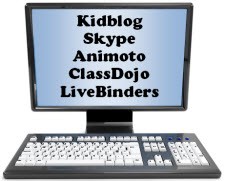
Click to watch the recording of a webinar hosted by Laura Candler featuring five terrific educators and their favorite web tools. Presenters include Joan Young, Paula Naugle, Erin Klein, Suzy Brooks, and Lisa Dabbs.
5 Amazing Web Tools Webinar Recording – This is the full version of the webinar as seen in Blackboard Collaborate. You can’t view this file on a mobile device, but it works great on a computer. You’ll feel like you are right in the webinar room with us in the live session! You’ll be able to view the chat area and navigate back and forth through the session.
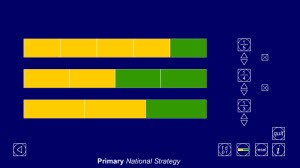
Check out this amazing free computer application for manipulating fraction bars! Use the first link to open the program and use it on your computer. The second link has directions and information. The third link is a video demo. Play with this program before you use it with your students.
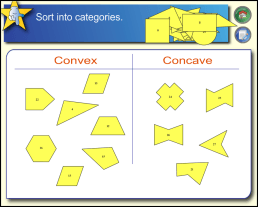
Mini Pack: Polygon Explorations for the Smartboard
Over 2 dozen pages of patterns, printables, and teaching strategies to supplement any geometry unit. The Smartboard version includes a unique gallery of all 30 “Poly Shapes” used in the activities.
Click through to the Polygon Explorations Mini Pack page to learn more and preview the materials online.
Note: The files below require Smartboard Notebook 10. A free trial of that program can be downloaded from www.smarttech.com. Some of the activities have directions, but you’ll have to figure out the others on your own. 🙂 You may be able to open them with other types of interactive whiteboard software, but I can’t guarantee that the features will remain the same.
Attention Firefox users! Right click on each file name below to download the file and open it using your Notebook 10 software. Otherwise, you’ll just see gibberish!
Note: If you are looking for The Hat random name picker, I no longer host this file on my site. You can find it on this free download site, but download it at your own risk! Be careful not to download additional stuff that you don’t want along with that file!