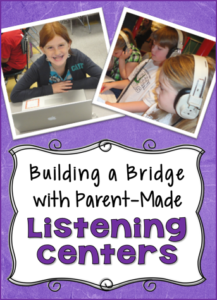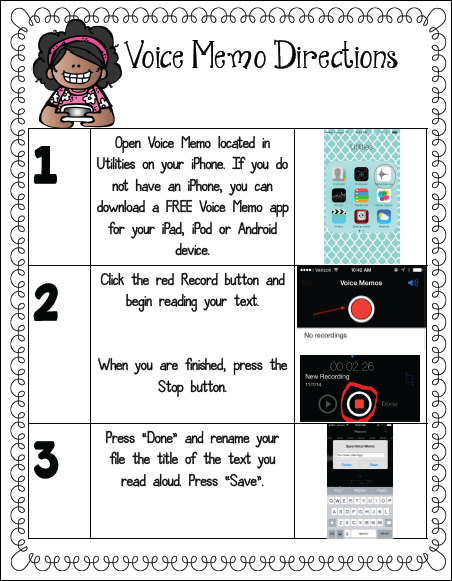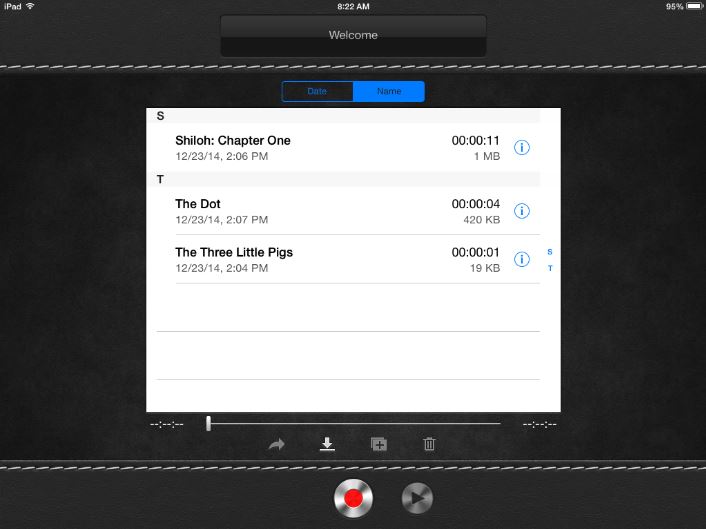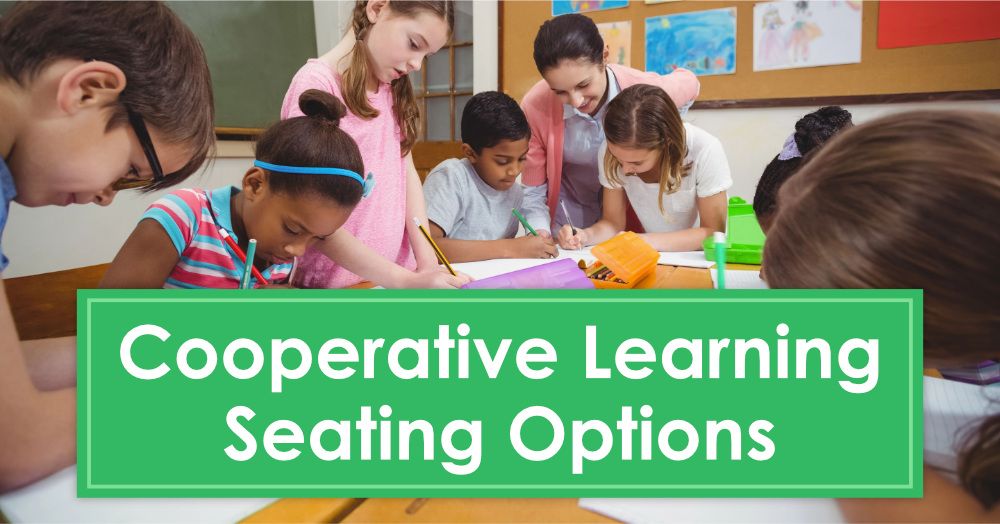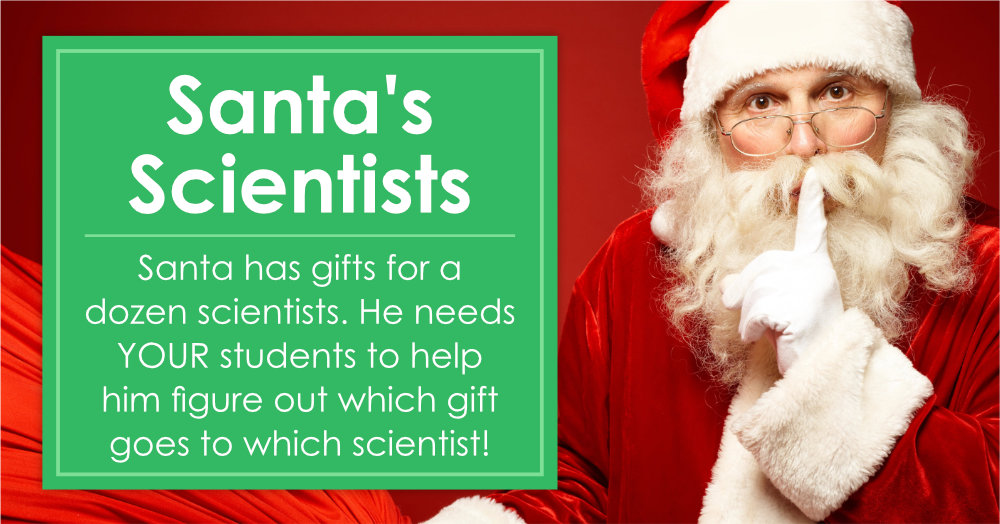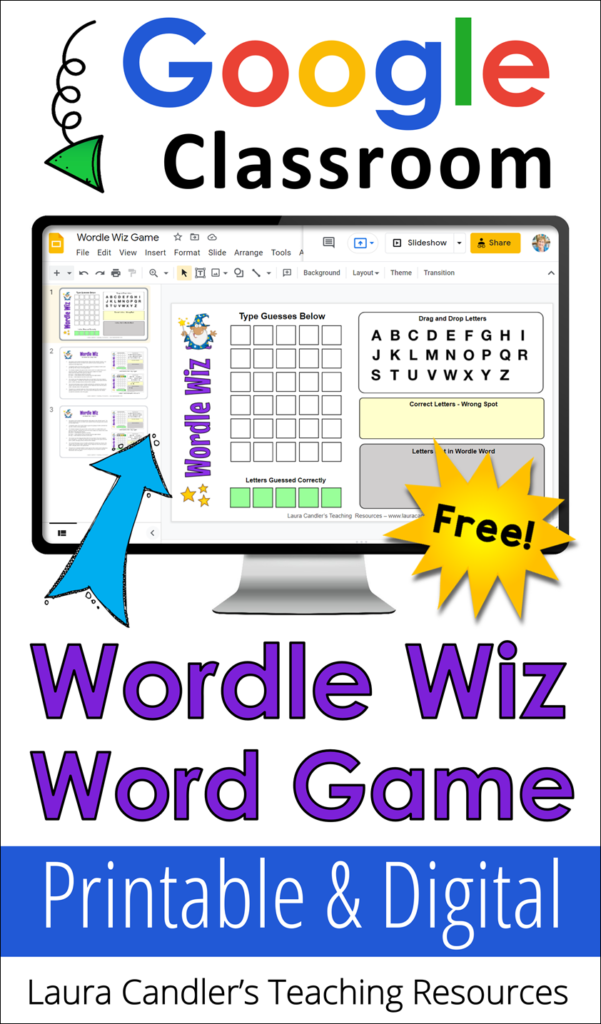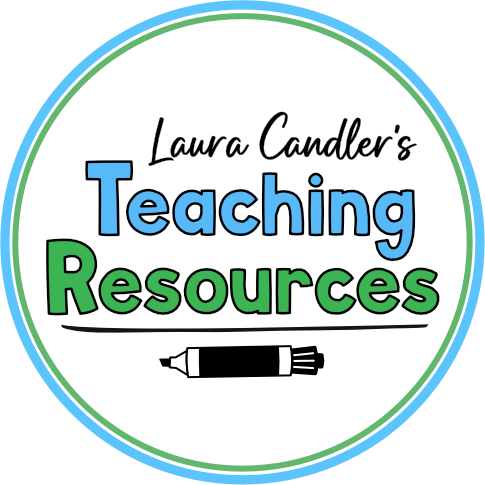Hello Corkboard Connection followers! I am so excited to be guest posting today since Laura’s blog has been one of my FAVORITES to follow.
Today I want to share with you an idea for “building a bridge” between home and school.
It is quite simple! Many parents have Smartphones these days, and most phones have a voice-recording app built in. Parents, older siblings, or grandparents can use that app to record themselves reading picture books, magazine articles, poems, a chapter in a chapter book, etc. You can use these recordings to create a classroom listening center.
This idea isn’t limited to just the younger grades! Hearing well-read, fluent readers is effective for any reading level. Plus, students become ten times more engaged when they can make a connection to the reader. You know how excited they get when one of their family members comes to school to read to the class. This tool will allow for more people to participate in your classroom!
Instructions for Recording Voice Memos
On the iPhone
there is an app called Voice Memo that is already preinstalled. It is SUPER
easy to use and parents can simply email you the .m4a (audio only) file after they finish the recording. Most mobile devices have some type of recording app, and any
Voice Memo app can be used. Click the image below to take you to a FREE packet of resources that includes Voice Memo Directions to send home to parents. It explains exactly how to record a Voice Memo and how parents can send it to you to use in your classroom.
How to Play the Audio Files
Once you receive the audio file, you have several options on how the students
can listen to the texts based on the devices and access to certain programs you
have in your classroom.
1. Listening with Computers/Laptops/Chromebooks The files will play on any media
(iTunes, Windows Media Player, QuickTime, etc.).
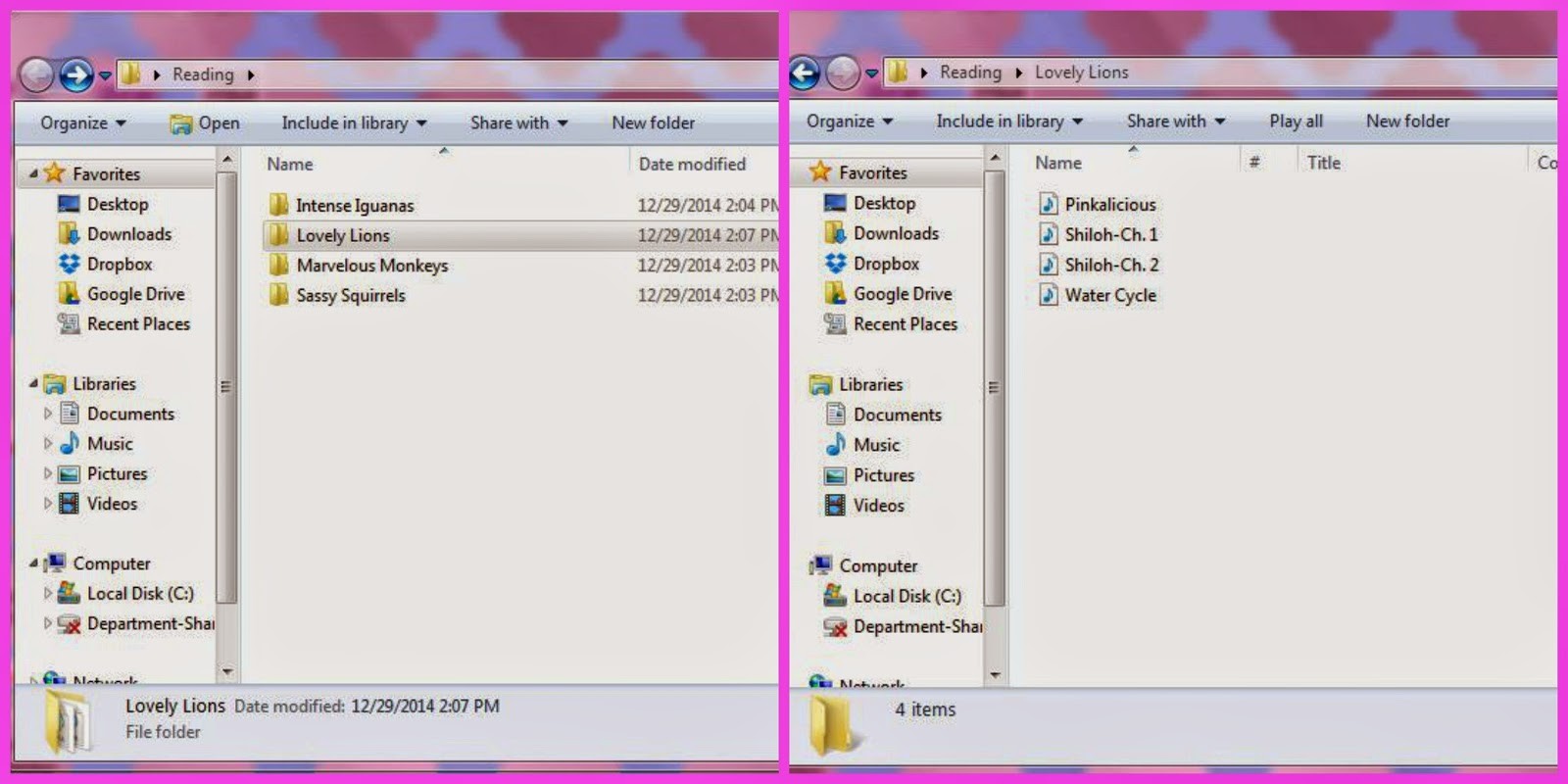
Option One for Computers: If you have a server at your school that students can easily access,
drop these files into labeled folders. I would rename the file to be the
book/chapter title so students can easily find what they are looking for. You
could even have folders arranged by reading group.
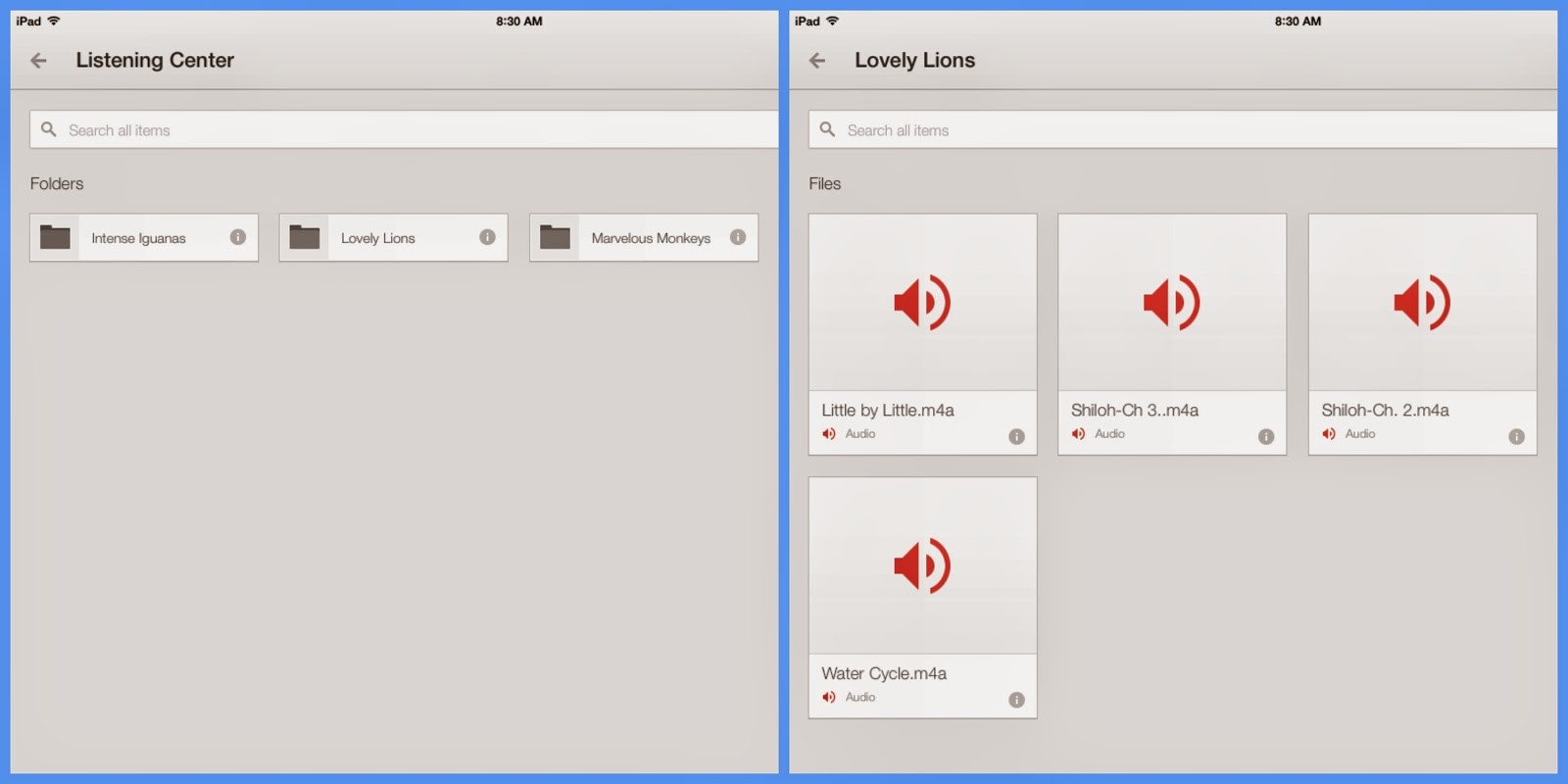
Option Two for Computers: If you do not have a server that students can easily access then I would recommend putting the files in a shared folder in Google Drive (if you
are a Google Apps school) or even Dropbox.
2. Listening with iPads/iPods/Tablets:
Download an app called Quick Voice or Voice Memos (there are many different ones that you can also use!) For Androids, download an app called Voice.
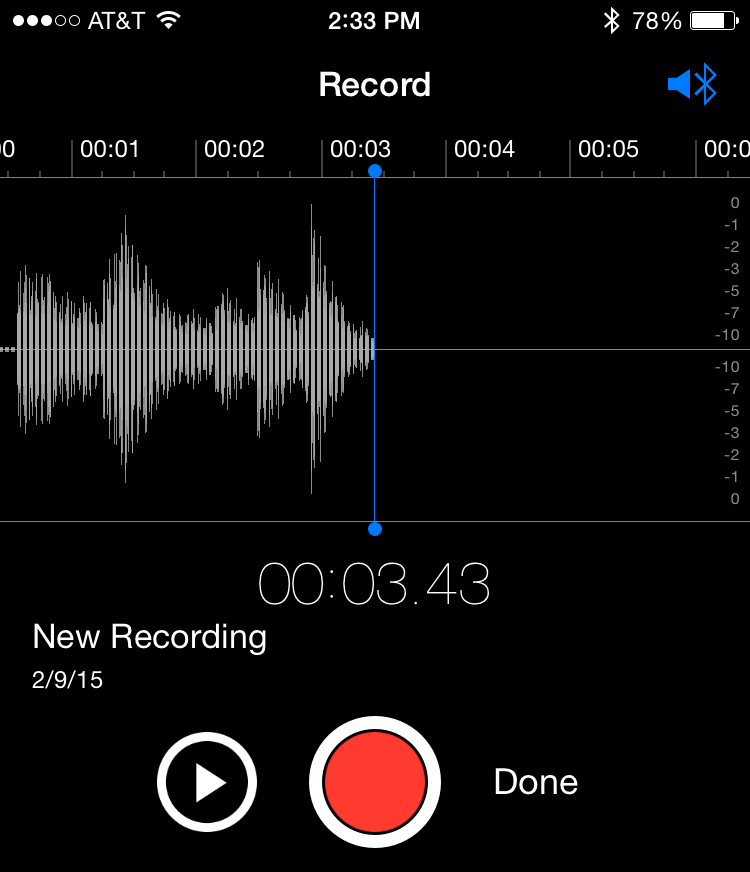
Option 1 for Mobile Devices: Open the files via email, Google Drive or Dropbox on your iPad. Our teachers cannot access email on our county’s iPads so when you receive the files from parents they first have to upload them to Google Drive or Dropbox. Be sure to install the Drive App or Dropbox App if you are going to go that route. Once the files are accessed on your portable device, they will pull through and remain on the app (you will have to put them on each device). I wouldn’t keep too many files on the app since they take up space. Just switch them out.
Option 2 for Mobile Devices: This works best for upper grades but you can train your little ones to do this too! Have your students access the audio files via Google Drive or Dropbox.
They can either sign into their account or you can stay signed into your
account for quick access. I would advise you to make up a gmail account to
have for just uploading/file organization if you choose to keep the iPads
signed into the same account for quick access. This way the kids can’t get
into your Drive and delete/mess with your files! If your students have
their own accounts then you can put the audio files into a shared Google
folder and they can access them at home on a computer or tablet!! Build
that bridge between home and school. 🙂
You definitely don’t have to keep up with this all year long. This is the time of
year when you need to pull EVERY trick out of your toolbox to keep those
kiddos engaged. Try this out with a few read alouds and change up that
listening center. I promise, your students are going to L-O-V-E it!
Julie Smith has been teaching primary grades for 10 years, and is currently an
Instructional Technology Resource Teacher at four different elementary schools.
She is a certified Reading Specialist and received her National Board Certification
in Early Childhood Literacy in 2011. Julie loves using educational technology that
enhances collaboration, innovation, critical thinking, problem solving, and
research with the teachers she coaches. She is the author of the blog, The Techie Teacher.