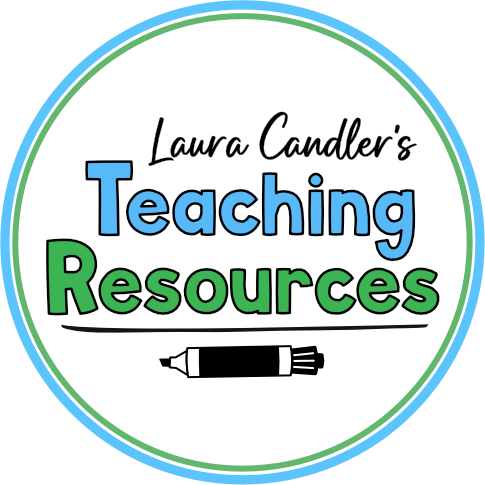Blog Hop Overview (Updated for 2024)
Each blogger will give away one or two products ($3 to $5 value each) and one $25 TpT gift card. Our blog posts and giveaways will go live at 9 pm ET on Thursday, Nov. 21st, and all giveaways will end at midnight on Monday, Nov. 25th. Products will be free for the full duration of the blog hop, either by email opt-in or free on TpT.
Blog Hop Details
Google Doc Organization – Let’s use this Google Doc spreadsheet to keep everyone’s information in one place. When you’ve decided which product or products you want to give away, add that information to the spreadsheet. If you want to see what you gave away last year, click to the second page of the Google Doc.
Blog Hop Images – We’ll use the 3 blog hop images that Leigh Langdon created a few years ago so you probably already have these image files. If not, click on the links below and then right click on the images to save them.
TpT Gift Card Giveaway – Each of us will give away ONE $25 TpT gift card in our blog posts using our own preferred giveaway method. Set your giveaway to start accepting entries on Thursday, November 21st, so that when the post goes live at 9 pm EST your entry form will be open. Set it to close at midnight on Monday, Nov.25th (I usually set if for 3 am EST the next morning which is midnight PST). Draw the winner’s name the next morning, contact the winner to verify his or her email address, and then send the gift card by email.
Random Drawing Set Up – Rafflecopter is recommended, but it’s not required. You can also use a Google Form and choose the winner with a random number generator. No matter what method you use, let’s limit the entry options to no more than 3 actions so participants won’t get bogged down on one blog. One entry should be to post a comment on your blog or somewhere else (Blog? Facebook? Instagram) to share about their own blessings.
Product Giveaway ($3 to $5) – Each of us will also give away one or two products valued between $3 and $5 each by making them free when our blog posts are published on Thursday and ending at midnight on Monday, Nov. 25th. You can change the price to free on TpT or set it up as an email opt-in.
Blog Post Content – Please include the following in your blog post. (If you participated in the past, you can recycle your post, but be sure to update all relevant images and details.)
- Why you feel blessed this year and your desire to share your blessings with others
- Information about the product(s) you’re giving away (title, images, link to the product on TpT or on your site, etc.) along with a link to sign up for the free product or to TpT if you’ve made it free there
- Details about how to enter the $25 TpT gift card giveaway
- Information about the Sharing Our Blessings blog hop including total number of products and gift card amounts
- Inlinkz blog hop at the end of your post
Blog Hop Hashtag – Let’s use the hashtag #sharingourblessings2024 when we share on social media. You might want to include this info in your blog post.
Blog Link Up – Everyone will include the entire blog hop at the end of our posts and the images will appear in random order every time it is shown. For your image, use a square blog logo or social media image.
Blogger / WordPress Blog Hop Code (Updated for 2024)
Click on this link and grab the code you need from that page.
Blog Hop Dates to Remember
Sometime before Thursday, November 20th, write your blog post, add the Inlinkz code to the end, set up your giveaway, and save your post in draft mode.
- Now thru Wednesday (Nov. 19th) – Enter the name and value of the product you will be giving away on the blog hop Google Doc spreadsheet.
- Thursday at 9 pm EST (Nov. 20th) – Make sure your email opt-in works, or make your products free on TpT. Publish your blog post. Test your gift card giveaway entry form to make sure it works. Before you start publicizing the event on social media, check to be sure everyone’s blog posts are live.
- Friday – Monday (Nov. 21st – 25th) – Promote the blog hop to your email list and on social media; visit the Sharing Our Blessings Facebook group and share links to your social media posts; post about other blog hop members’ free products. End your giveaway at midnight Pacific Time on Monday.
- Tuesday (Nov. 26th) – Select winner and send gift card by email. Update wording on blog post to announce winner and state that the giveaway has ended. If you are giving away the products for free by email, you may leave your opt-in form live if you wish or add a statement saying that the products are no longer free.
- Tuesday (Dec. 3rd) – Set your post to draft mode but don’t delete it. That way you can recycle some of your post content next year. Or you can keep the post active and set up a redirect to a page of your choice on your website.
How to Add Your Post to the Link Up (Opens Nov. 1st)
You can join the link up anytime after November 1st as long as you have the permalink for your blog post. Even though your post won’t be live, if you enter the permalink, it should work later.
-
- Click the “Add your link” button below.
- In the Link field, enter the URL of the permalink from your post even though it’s not live.
- In the Link Title field write the title of your blog or website.
- Enter your email address in the EMAIL field.
- In the Image Source area, upload a square blog logo image or a square social media profile image.
- Click DONE. When you get to the next screen, click the link that says “Take Me Back to the Link Up.” Your image will be there but you will get an error message if you try to click through to your post since it’s not live.
![]()
You are invited to the Inlinkz link party!