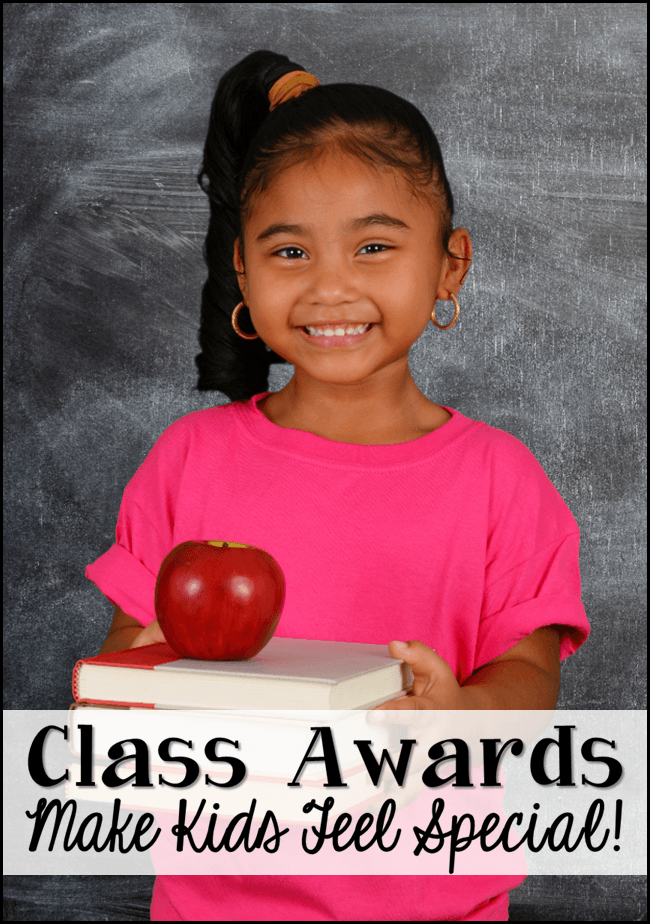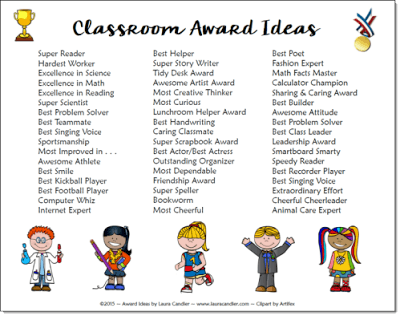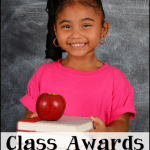Classroom Awards Make Kids Feel Special!

Most schools have some sort of award program at the end of the year to recognize students for achieving the Honor Roll, having perfect attendance, or excelling in other areas. Most of my students received an award, but there were always some who didn’t receive anything at all. Typically these children were the very ones who had struggled all year and who were facing difficulties and a lack of parent support.
I couldn’t help but feel sorry for them, so I decided that our class would have its own awards program and that every student would get some type of award. I was not trying to diminish the importance of the schoolwide awards, but simply to acknowledge that all of my students were special in some way and deserving of some type of award.
Coronavirus Update – It’s May 31st, and much has changed since I first wrote this blog post. However, even though most schools have switched to distance learning for the rest of the year, you can still present your students with awards that celebrate their unique strengths and accomplishments. The program I describe in this post will need to be modified for remote learning, but creative teachers can find a way! Perhaps you can use Zoom to conduct the awards brainstorming session and to host a final, end of the year celebration. Because it would be difficult to present students with physical certificates this year, I created editable Google Doc versions of the two basic award certificates. Look for the download links in this post.
A Unique Award for Each Student
I worked with the class to brainstorm a list of unique awards such as, “Super Reader Award,” “Sharing & Caring Award,” and “Animal Care Expert.” We chose not to include silly things like “Class Clown” because we wanted everyone to feel valued and appreciated. The students nominated their classmates for these awards, but I always made the final decision for each award and kept it a secret until the last day of school. Here’s a list of some of the awards we brainstormed.
I invited the parents to come to my classroom immediately following the school award program for a special celebration. I showed them a short video of pictures I had taken throughout the year and then I announced each award and presented it to the deserving student. I loved seeing them beam with pride when they came up to receive their certificates!
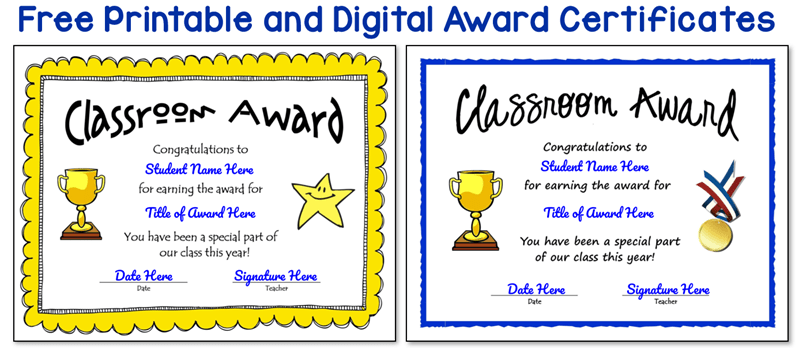
Classroom Award Program Suggestions
Here’s how I set up my classroom awards program. Feel free to modify it for your own needs.

- Display the list of Classroom Awards shown above and brainstorm additional ideas that are specific to your classroom. Add your classroom ideas to the bottom of the list.
- Give each student a Classroom Award Nomination Form which is nothing more than a class roster with room to write in the award nominations. It saves time if you write in your students’ names before you print the copies for your students.
- Keep the list of Classroom Awards posted while students write in at least one award nomination for each student. I required them to write something for every single student, even themselves, and I asked them to circle their own name on the form. If they insisted that they couldn’t think of something for a certain classmate, I told them they could make up an award. You may have to provide a few minutes of time for this each day over several days because this step does take time.
- Collect the completed Classroom Award Nomination Forms and look through them to see if anyone was nominated over and over for the same award. Print a blank copy of the Nomination Form for yourself and begin writing in the award that you feel is most appropriate for each student.
- After you have filled out the Nomination Form with your award choices, print one Classroom Award Certificate for each student and fill them out with the necessary information. Before you print them for the class, you may want to write in the date of the awards program and sign the master certificate. Print an extra form or two in case you accidentally leave out a student or make an error on one of the forms. Note: If you prefer to create digital certificates, use the links under the image above to access the editable Google Doc versions. Customize each certificate and save it as a PDF using the students’ names for the document titles.
- Invite parents to your classroom immediately before or after your school awards program. Present each award individually with great fanfare and let your students know just how special you think they are!
Do you present special awards to your students at the end of the year? If so, what are some of the Classroom Awards that you present? Please leave a comment to let us know!