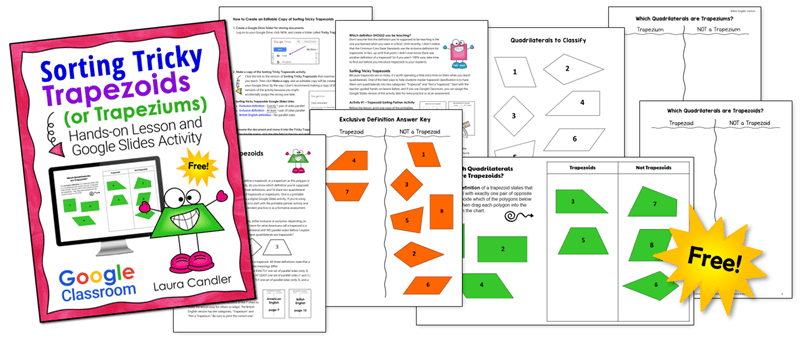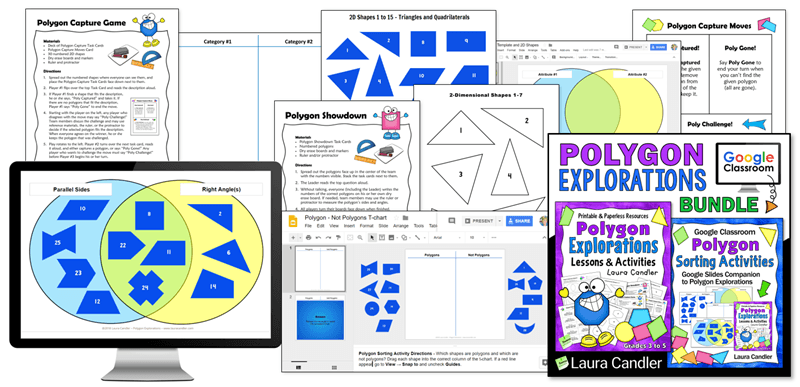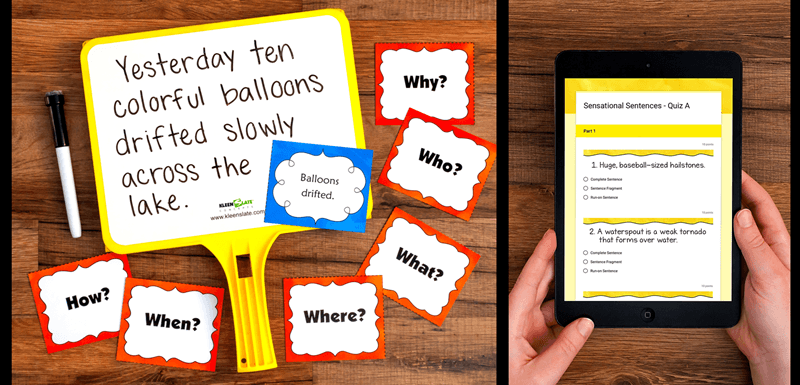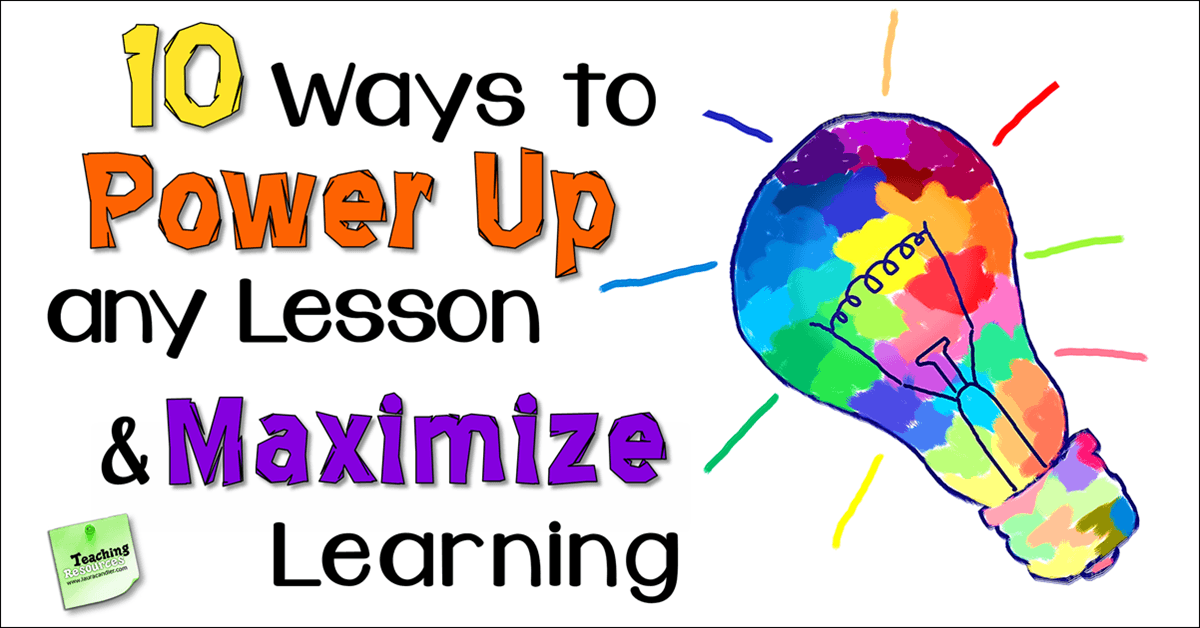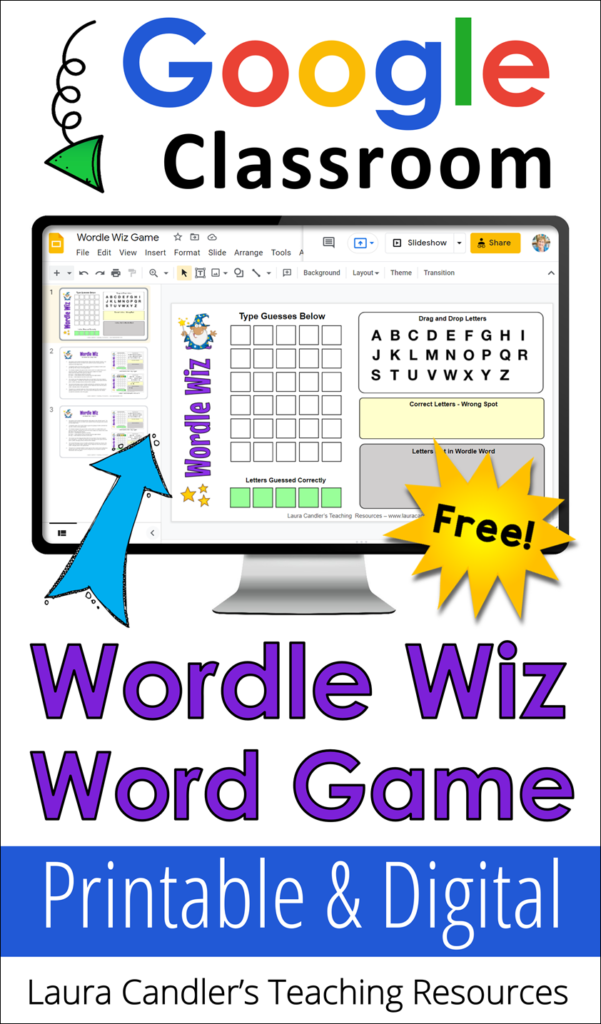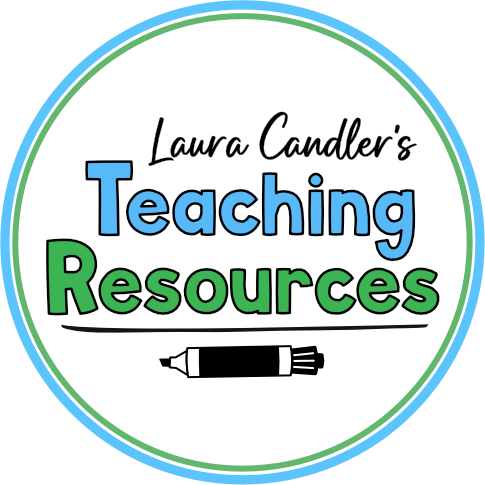Google Classroom makes it sooo easy to go paperless that you might be tempted to skip cooperative learning activities and replace them with digital assignments.
But I hope you don’t. Hands-on, active-engagement lessons are just as important as they ever were, and perhaps even MORE important!
In today’s world, kids need even more opportunities to learn how to work effectively with others. Cooperative learning lessons foster these social skills because they include face-to-face interaction, hands-on experiences, and discussion about core academic concepts.
Unfortunately, cooperative learning alone may not be enough to boost achievement significantly. The reason is that cooperative learning lessons seldom include independent practice or individual assessment. To address this problem, teachers must administer written assignments or assessments to find out who has mastered the concept and who needs more practice.
Google Classroom Options for Individual Accountability
The good news is that teachers who use Google Classroom can easily replace paper-and-pencil follow-up with paperless assignments. Tools like Google Sheets, Docs, Slides, and Forms can be used to create independent practice assignments or to assess students’ understanding after a hands-on lesson. In fact, almost any printable assignment or assessment can be converted into a digital activity that serves a similar purpose. Here are some examples:
- Printable task cards can be converted to PDF task cards or digital images to view on a computer or mobile device. If used for assessment, answers can be written or typed directly onto the digital task card.
- Paper and pencil assessments can be replaced with self-scoring Google form quizzes.
- Instead of writing in paper journals, students can write in digital journals created with Google Docs or Google Slides.
- Physical, hands-on, sorting activities can be converted to virtual sorting activities using Google Slides. (See Sorting Tricky Trapezoids freebie below.)
- Printable graphic organizers can be converted to digital ones using Google Drawings.
- Printable worksheets can be converted to editable PDF files and completed digitally.
One way to use Google Classroom resources with cooperative learning activities is to start with the hands-on activity first and assign the digital resource later for independent practice or assessment. An added benefit is that paperless assignments can then be graded in the Google Classroom management system, and the resulting data can be used to plan the next day’s instruction.
Check out the resources below for specific examples of how printable and digital resources can be used together to boost student achievement.
Sorting Tricky Trapezoids: Printable and Digital Activities
The Sorting Tricky Trapezoids lesson illustrates how cooperative learning and Google Classroom resources can be used together to boost achievement. After you introduce the definition of a trapezoid, have your students work with a partner to sort paper quadrilaterals into one of two categories, Trapezoid or NOT a Trapezoid. As they work, encourage them to explain why they are classifying each shape as Trapezoid or NOT a Trapezoid.
This powerful strategy will help your students develop a deeper understanding of trapezoids, but it’s still lacking individual accountability. Without administering a test or assigning independent practice, you really don’t know who understands trapezoid classification and who doesn’t.
That’s where Google Classroom can help! The Sorting Tricky Trapezoids lesson also includes a digital sorting activity you can assign for independent practice or use as an assessment. To find step-by-step directions for this lesson, download this freebie from my TpT store.
Polygon Explorations and Google Classroom Bundle
After your students have mastered trapezoids, they’ll be ready to sort and classify other polygons using both printable and digital resources. Start with the lessons in Polygon Explorations, a resource that includes printable shapes and cooperative learning games to actively engage your students. Then follow up with the independent practice activities and assessments in the companion resource, Polygon Sorting Activities for Google Classroom. Both resources are included in my Polygon Explorations Bundle.
Sentence Writing and Google Classroom Bundle
If your goal is to teach your students how to write better sentences, start with the printable Sentence Go Round activity shown on the left below. Students work in cooperative learning teams to expand basic sentences by adding details to make them more interesting. Later, assign the Google Classroom writing activities in Sensational Sentences or the self-grading Google quiz shown on the right below. Both products are included in my Sensational Sentences Bundle.
Seek & Spell Challenge Word Work Bundle
Follow the same procedure when using the printables and digital resources in my Seek & Spell Challenge Word Work Bundle. Watch the video below for tips on using the printable and digital resources together to help your students increase sight word fluency and become better spellers.
All of these bundles and more can be found in the Google Classroom category of my TpT store. Every resource includes step-by-step directions to ensure a successful learning experience.
Boosting achievement is easy when you begin your lessons with hands-on activities and provide paperless independent practice later. Using cooperative and Google Classroom together will allow your students to experience the best of both worlds!