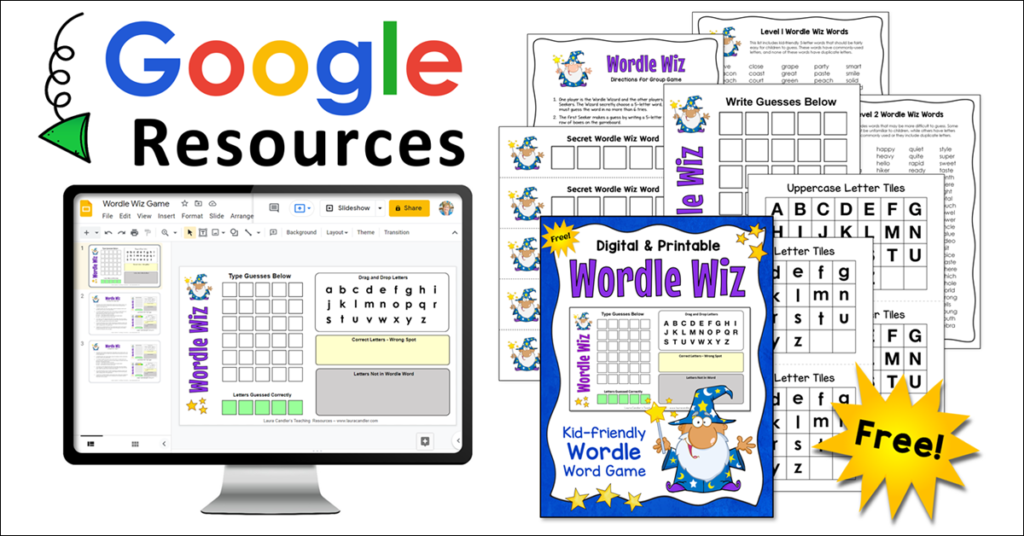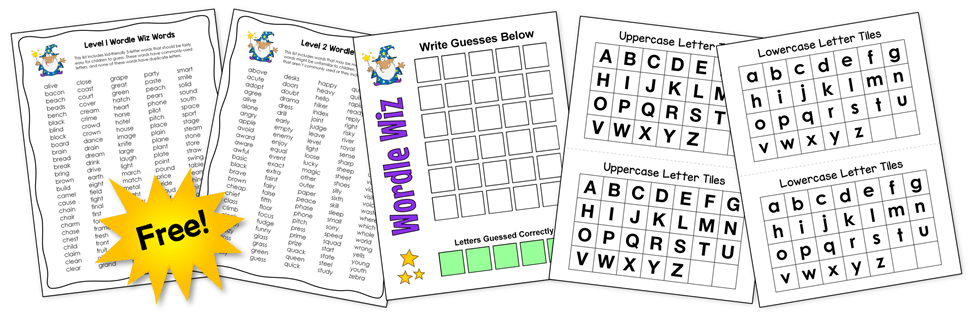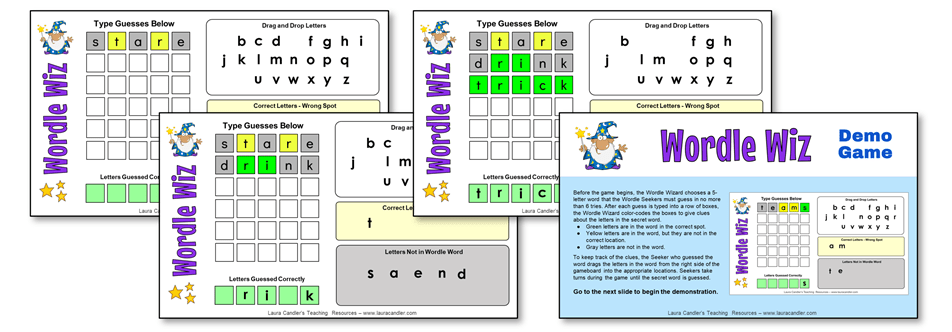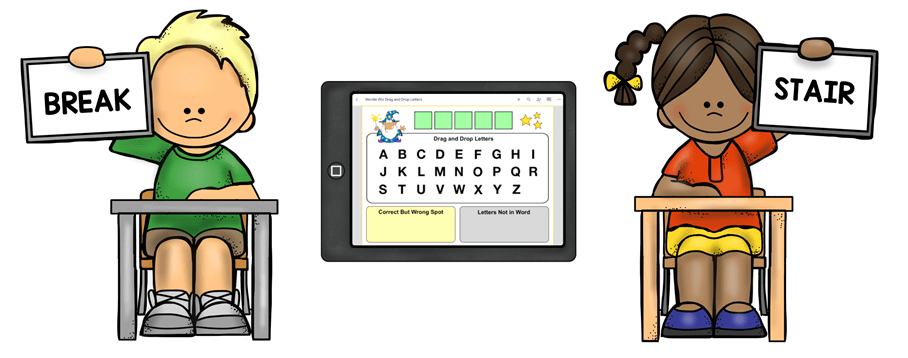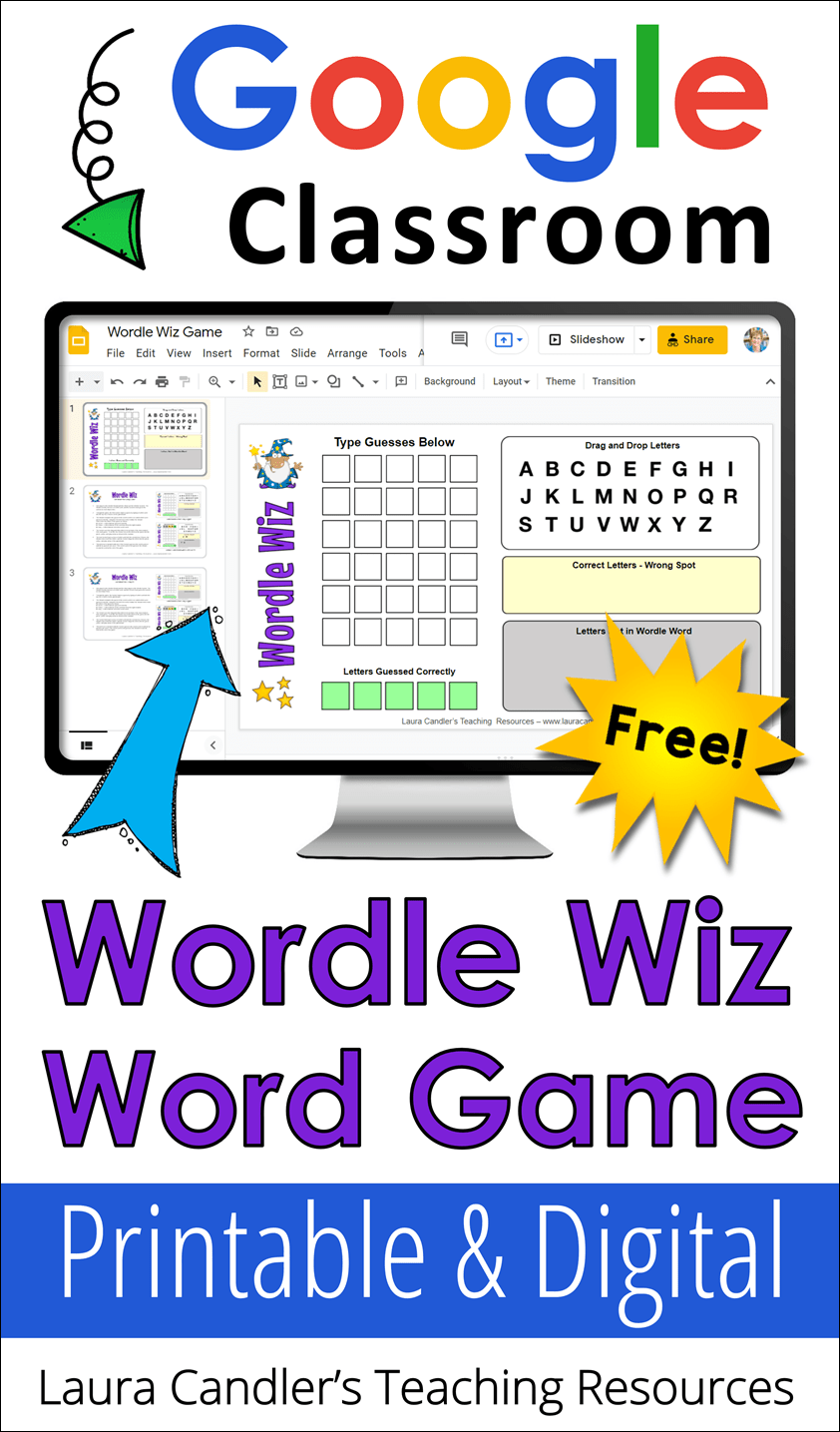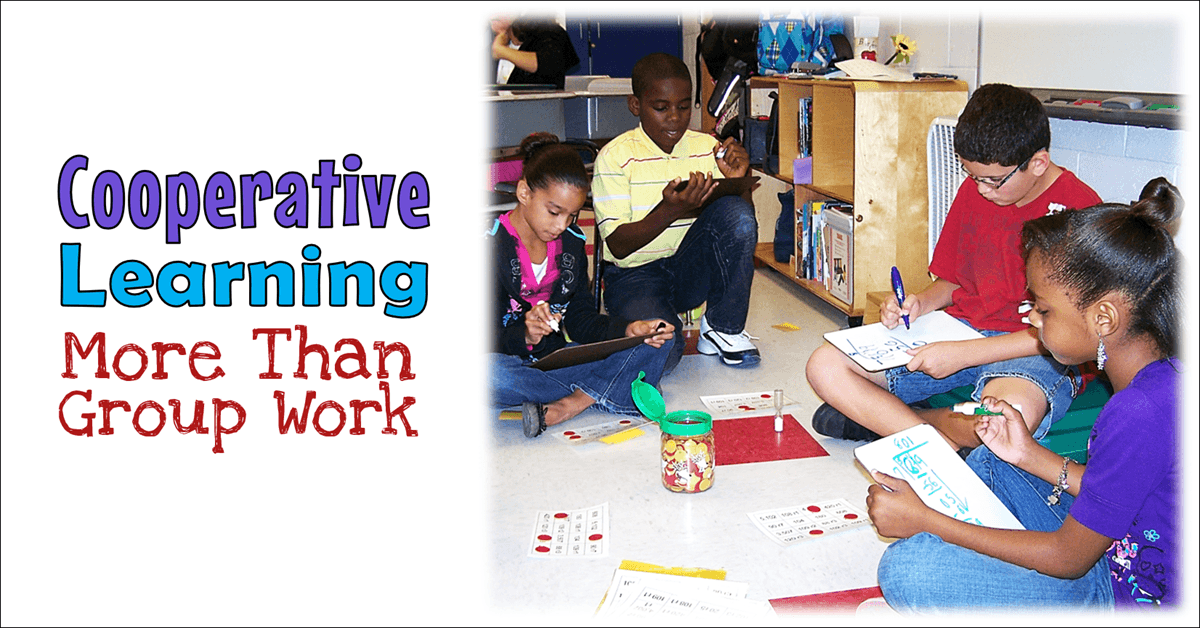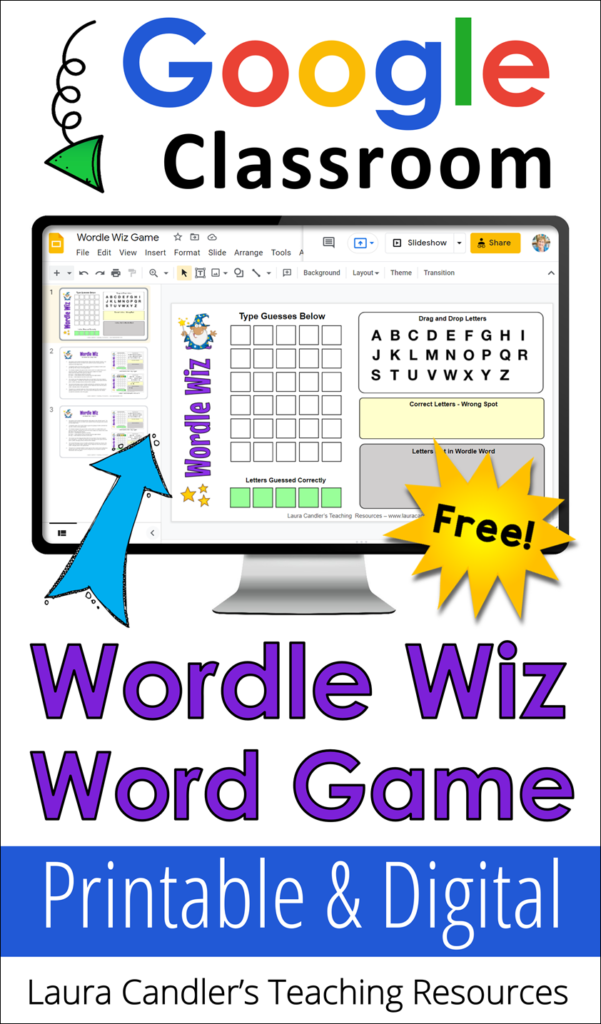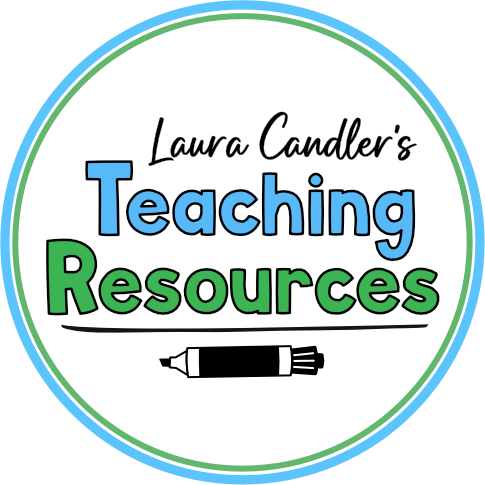Have you played Wordle yet? It’s a free online game created by Josh Wardle that involves guessing a 5-letter word in six tries. You can only play once a day, and everyone who’s playing the game is trying to guess the same word which makes it loads of fun!
I love to create learning games, so I decided to create a kid-friendly version of the game for educators and parents who want to teach it to children. Wordle Wiz is played by the same rules as Wordle, but the teacher (or parent) leading the game selects the secret word and gives the clues after each guess is recorded.
Wordle Wiz includes both printable resources and Google slides versions of them to make it easy to play in the classroom or remotely. To make it even more kid-friendly, Wordle Wiz includes lowercase letter tiles in addition to the uppercase letters used in Wordle. The teacher’s guide also includes a link to a Wordle Wiz Demo Game that can be used to introduce the game to your students. You’ll even find two word lists to make it easy to think of secret words for your students to guess.
Wordle Wiz is free for email subscribers. If you’d like to use this game with your students, you can request a copy here. If you aren’t already on my email list, you’ll also be subscribed to Candler’s Classroom Connections and you’ll get access to a page with over 75 free teaching resources!
If you haven’t played Wordle yourself yet, I highly recommend that you do so before you attempt to teach the game to your students. The New York Times bought the rights to this game in 2022, so Wordle is now hosted here. The rules are simple, but after you play a few games, you’ll see why it takes both luck and skill to guess the word of the day. If you haven’t played it before, you should play it a few times yourself before you teach Wordle Wiz to your students. If you love word games, you’ll be hooked within minutes!
How to Foster Active Engagement
Wordle Wiz is just as fun to play as the Wordle, and it can also be a terrific tool for developing critical thinking skills. But to get the most from the game, it needs to be played in a teacher-directed setting using strategies to keep all students actively engaged. Using these strategies may take a little extra planning and preparation, but the payoff is worth it. Here are a few ideas to get you started.
Assign Wordle Wiz Buddies
Before you begin each game, ask your students to pair up with a partner or assign Wordle Wiz Buddies. If you assign partners, allow them to keep the same partner for several days. If they choose partner, they should pick a different partner each day.
Use Wordle Wiz Demo to Introduce Game
Allow at least 30 minutes for the introductory lesson, and plan to play several games during that time. Use the Google Slides Wordle Wiz Demo to introduce the game, even if you’re planning to use the printable version of the game later. The demo shows how the gameboard would look during a sample game after each guess is made. To keep your students engaged in the demonstration, have them turn to their partner several times during the activity and predict what will happen next. If you want to hide the thumbnail images on the side so your students can’t see what’s next, click View in the toolbar and remove the checkmark next to the words Show Filmstrip. After you show the demo, play several games in a row to make sure everyone understands the rules.
Record Guesses on Dry Erase Boards
Give each student or pair of students a dry erase board and a marker or an electronic tablet. During each round of play, ask your students to write the word they want to guess on their board. Say “Show Me!” and ask everyone to show you what they have written. This allows you to see how your students are approaching the task of choosing the next word, information that will help guide your discussions during the game.
Provide Letter Tiles for All Students
Give each student a page of printable letter tiles to cut apart and use during the game, or have them use the Google Slides drag and drop digital letters shown in the center of the image above. You’ll find the link to the digital letters on page 4 of the Wordle Wiz teaching guide. The digital tiles can be used on a computer or a tablet. Since the slides need to be used in Edit mode, students who open the file on a tablet will need to double tap the screen to be able to move the letters around.
Encourage Strategy Discussions
Encourage your students to discuss their guesses with their partners throughout the game. When you choose students to come to the front of the class and make a guess, ask them to explain why they and their partner chose the word. If they can’t explain why, choose a different student who can justify their guess. After the class plays a few games, lead a class discussion to share the strategies they are using. Ask them which types of words make the best starting guesses? Which types of words might you want to guess for the second word? Does your second guess depend on what you learn from the first guess?
Differentiate Game with Small Group Instruction
If your students have vastly different word skills, you may want to switch from playing in a whole group setting to a small group setting, and teach the game during literacy instruction. Choose a different secret word for each group based on the needs of the students in that group. As you play the game with them, take time to clear up any misunderstandings and discuss strategies for guessing words.
Start the Day with Wordle Wiz
If you are playing the game as a class, a great time to play is first thing in the morning. After the initial lesson, only play the game once a day, even if your students beg to play it again and again. The original Wordle game posts only one word each day which keeps everyone eagerly waiting for the next word. Of course, since you’re the Wordle Wizard, you can occasionally break the rules and play again later in the day or use Wordle Wiz as a class reward!