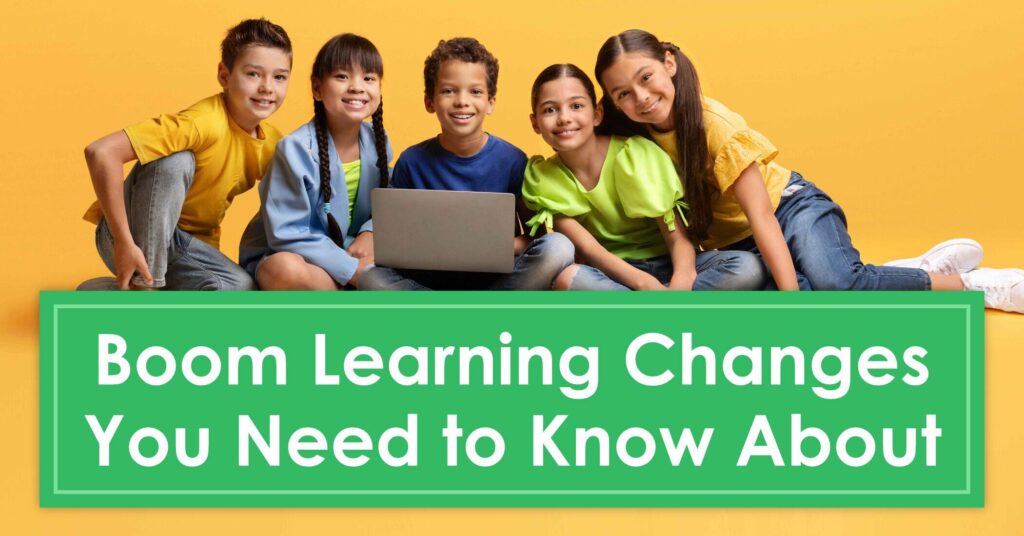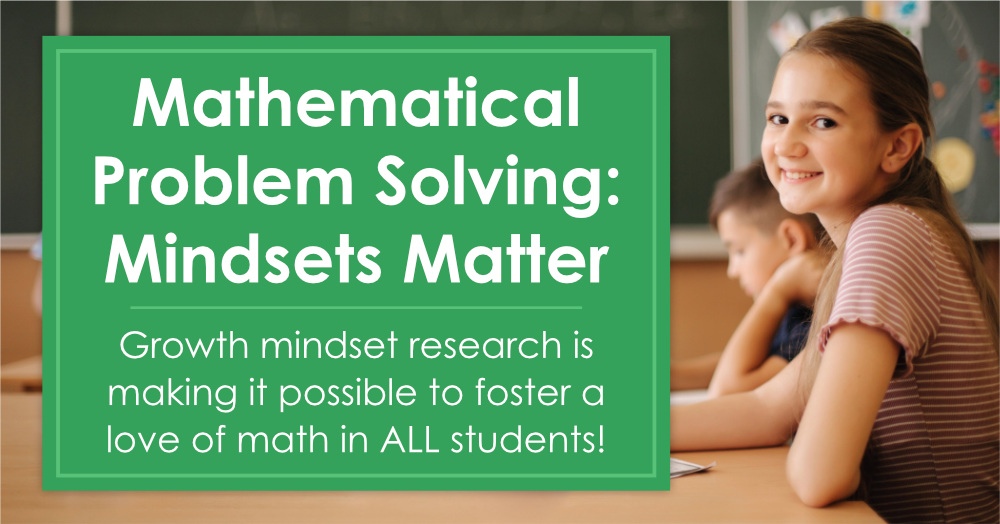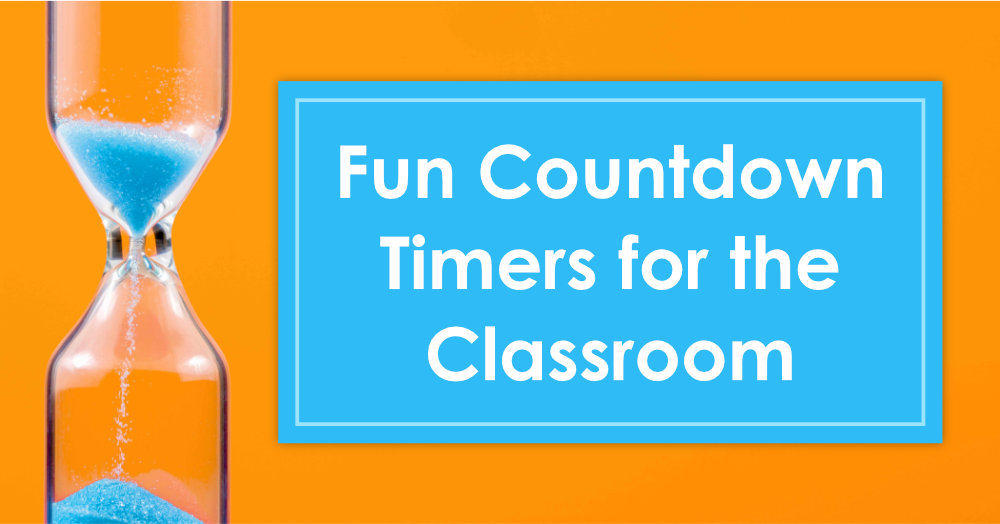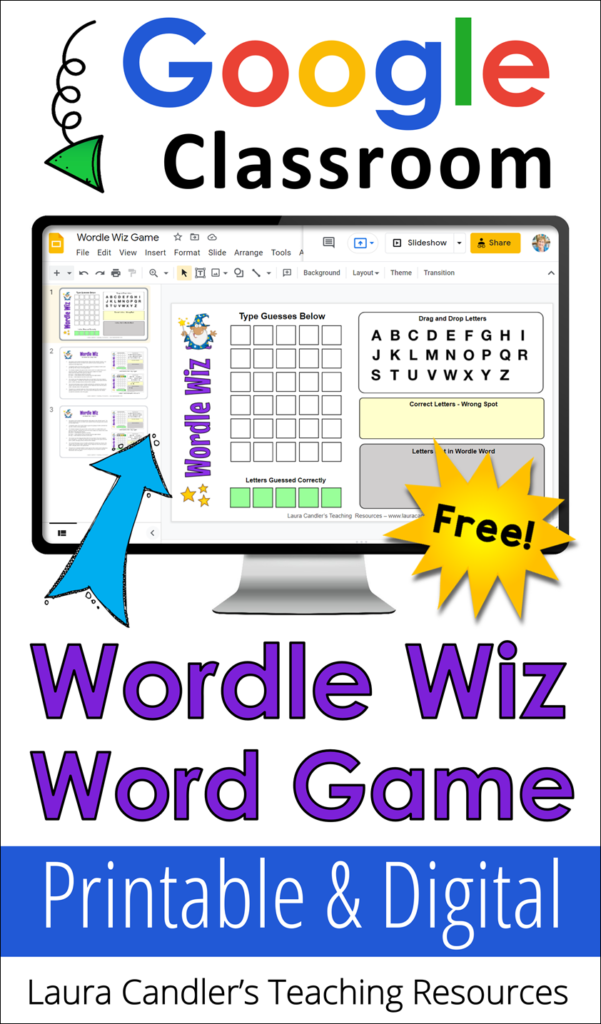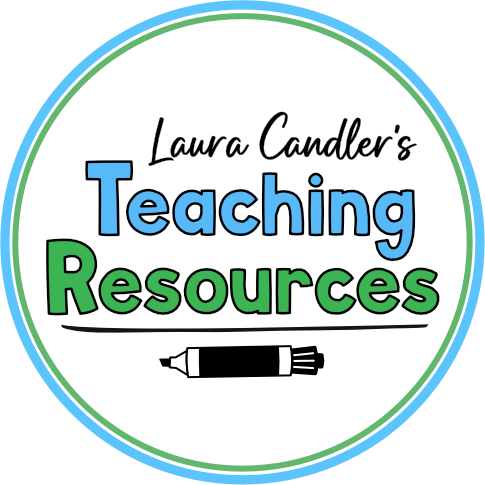Boom Cards are an amazing resource for classroom teachers, and I love creating them! If you’re not familiar with Boom Cards, they are interactive digital task cards that are played on the Boom Learning website. My Boom Cards are self-checking, and they also include audio directions so they are perfect for students who need extra support. If you aren’t familiar with them, read How to Get Started with Boom Cards to learn more.
If you’ve purchased Boom Cards on TpT, you need to be aware that Boom Learning has made several important changes that may impact your purchases. When you buy Boom Cards from TpT, you know that each product includes a link that you must click to “redeem” the deck and add it to your Boom library. What’s new is that Boom now requires you to enter your TpT order number and date of purchase before you can complete the redemption process.
New Boom Learning Author Fees
The reason for requiring an order number is due to another change that started on August 1st. In the past, Boom Learning has not been charging authors a fee for Boom Cards sold on TpT, but that recently changed. As of August 1st, every time a person clicks a Boom Cards link in a TpT product and adds it to their library, the author will be charged a 10% fee. The 10% fee is in addition to the 20% commission that TpT charges the author for each sale.
This fee is reasonable if the person clicking the link actually purchased the product. But TpT products are often shared with others, which means the author could be charged that fee dozens of times for each TpT sale! Fortunately, we no longer have to worry about this issue because Boom Learning has provided sellers with a tool that makes it easy to verify purchases using the buyer name, order number, and date of purchase. Furthermore, anyone who attempts to redeem a deck they didn’t purchase will be required to purchase all future decks directly from Boom Learning.
As a result of these changes, many sellers are removing their Boom Cards from TpT and deactivating those links. I don’t have any plans to do this myself, but I wanted to let you know about these changes because you might need to take action now to avoid future problems.
Redeem Your Boom Cards Immediately
If you’ve purchased Boom Cards from me or anyone else on TpT, please add those decks to your library immediately after purchasing them. As long as they have been added to your Boom Library, you don’t have to worry about losing access to them, even if the seller deactivates the links later.
Remember to have your TpT order number and date of purchase ready when you click the link to redeem your Boom Cards. They are not going to charge authors for any purchases made before August 1, 2024, so if you purchased an item before that date, be sure to enter the correct date. I no longer give away Boom Cards as free gifts, so if you try to redeem a set of Boom Cards you received from me for free, you won’t have a problem if you enter a “purchase date” before August 1st.
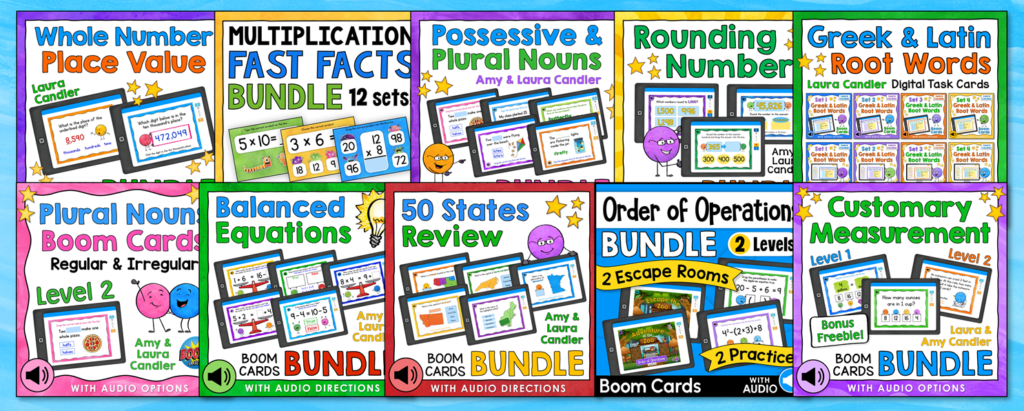
Where to Purchase Boom Cards
Because of these changes, the best place to purchase my Boom Cards is from my Boom Learning store. Any Boom Cards you purchase there will be added to your library automatically. You won’t have to download a product file, find the link, and enter a TpT order number to redeem them. Also, my prices are cheaper on Boom Learning than on TpT because I don’t have to pay an extra commission to TpT.
What if the links in your TpT Boom Card don’t work?
I’m sharing this information because if you don’t redeem your Boom Cards immediately after purchasing them, you might not be able to access them later. This could happen if the author deactivates their TpT links to avoid being charged multiple times for a single sale. If this happens, please try to contact the seller to resolve the issue before you ask TpT for a refund.
I’m not planning to deactivate my TpT Boom Cards right now, but I may have to deactivate them at some point. If that happens and the links in my Boom Cards don’t work, please reach out to me. Just forward your TpT receipt to [email protected] and I’ll do my best to help.
I wanted to conclude by saying that I think Boom Learning has every right to charge authors a small fee for Boom Cards sold on TpT. Please help me spread the word about these changes. Let’s encourage everyone to add their TpT Boom Cards to their Boom Learning libraries before it’s too late!