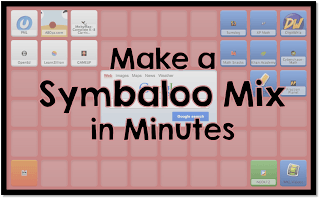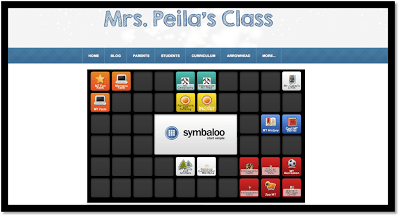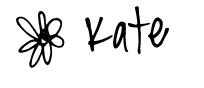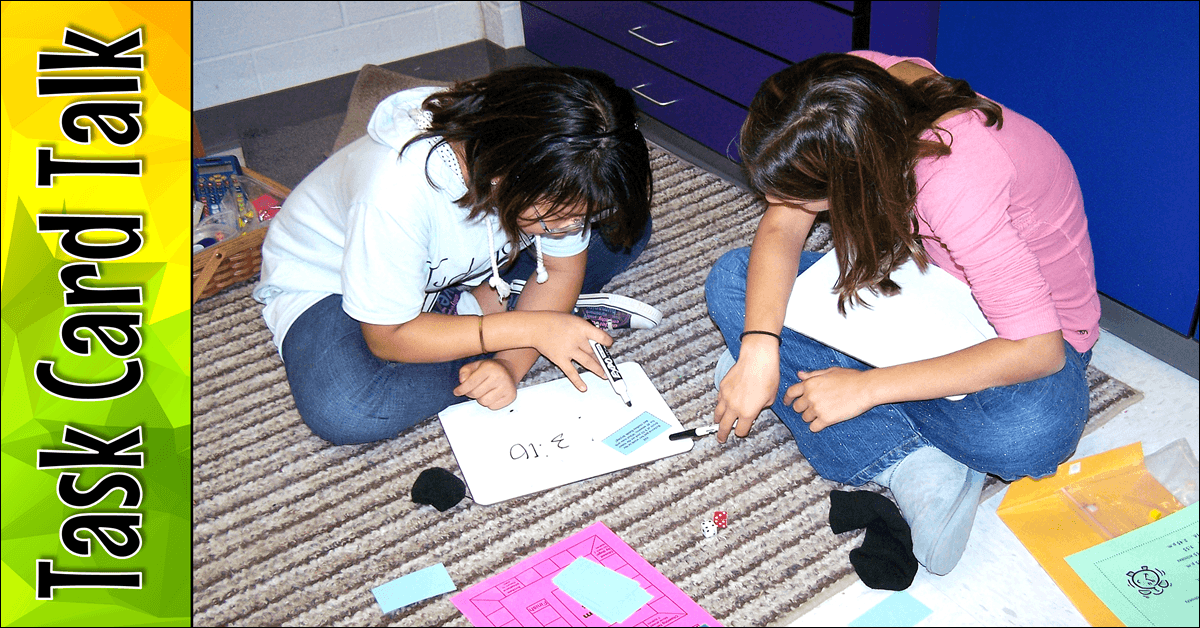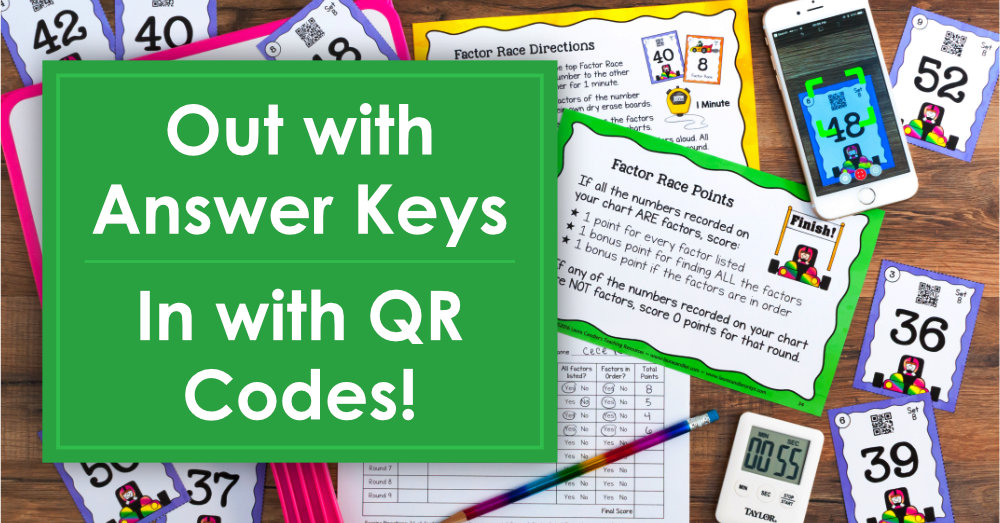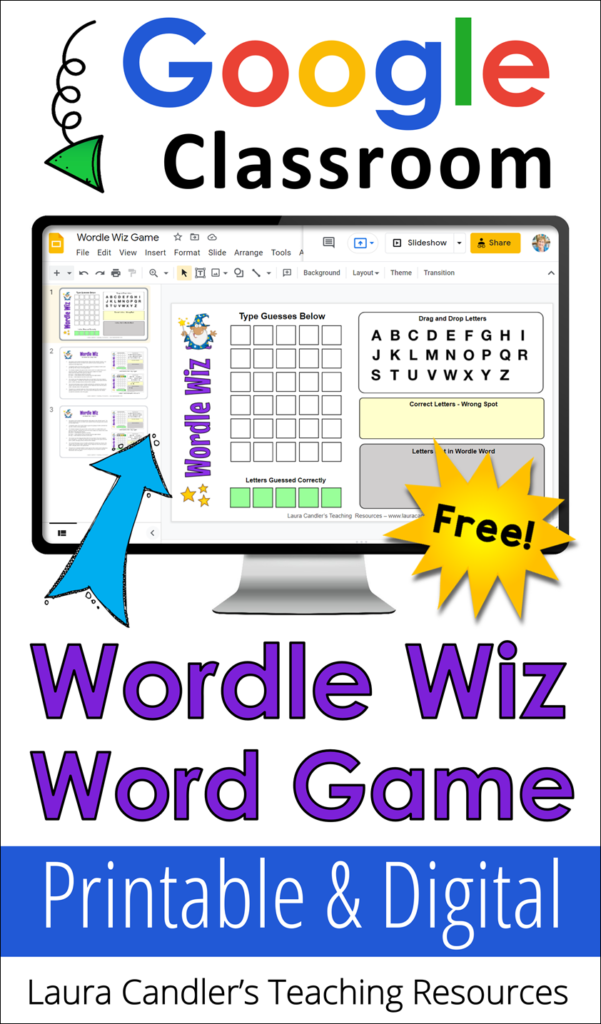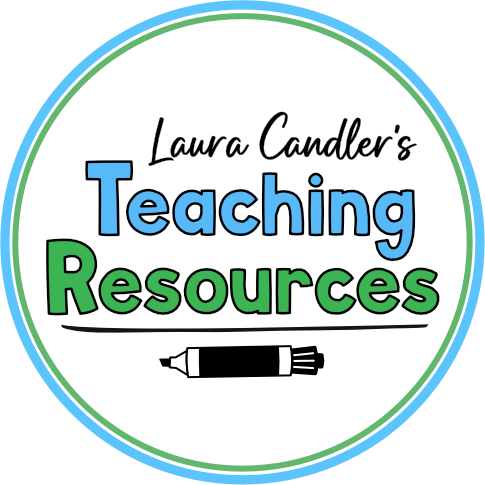The webmix included in the image below provides links to some of my favorite game and activity resources on the web. You’ll find some awesome websites, games, ebooks, and videos in this collection:
I have set this webmix up so that each link opens in a separate window or tab. I prefer to use this function with my students so that they can easily close the window and return to the Symbaloo when they have finished with the activity. While I just linked this particular example to the image, you can easily embed the Symbaloo into your classroom blog or website.Interested in creating your own? Here’s a quick tutorial that I created to help you get started making a mix in minutes!
If you do not have a classroom blog or website, another easy option is setting your Symbaloo as the home page for each of your classroom computers. When students login to the computers, they are greeted with appropriate activities and links.
- I love the visual nature of the tool! It’s easy and inviting for my primary kiddos.
- When I update the mix from my account, it updates the mixes that I have already embedded in my site for me. Easy peasy!
- All of the links and resources for each unit are stored in one central location.
If you’d like more tips and tricks for integrating technology into the classroom to enhance instruction and increase your own productivity, swing by my blog, Purely Paperless. Thanks!