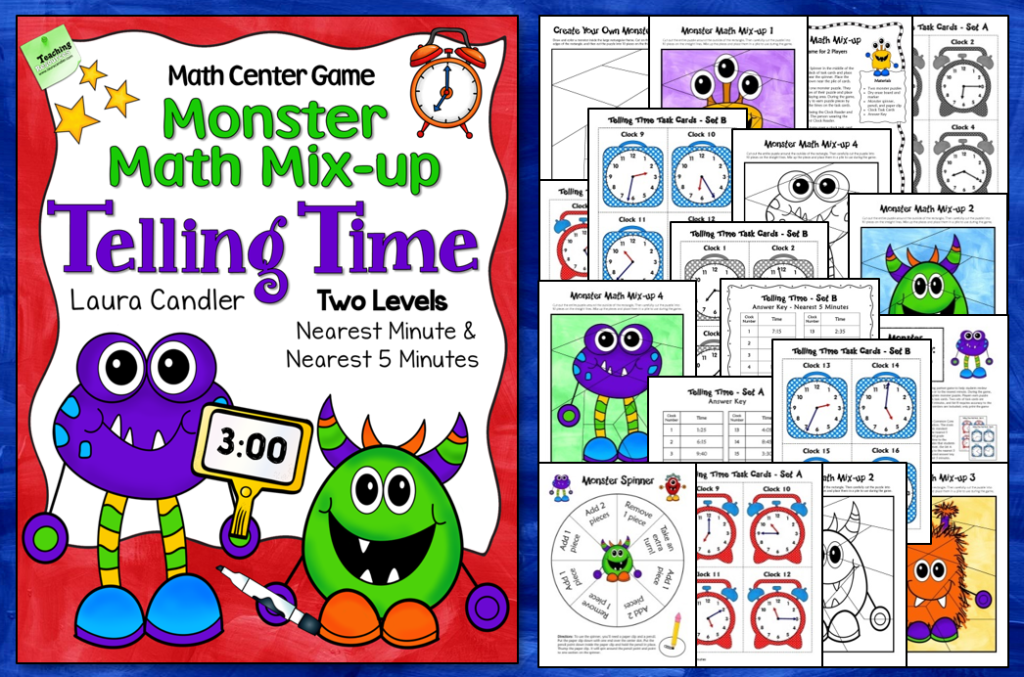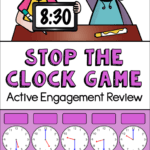Stop the Clock – An Adventure in Teaching Time!
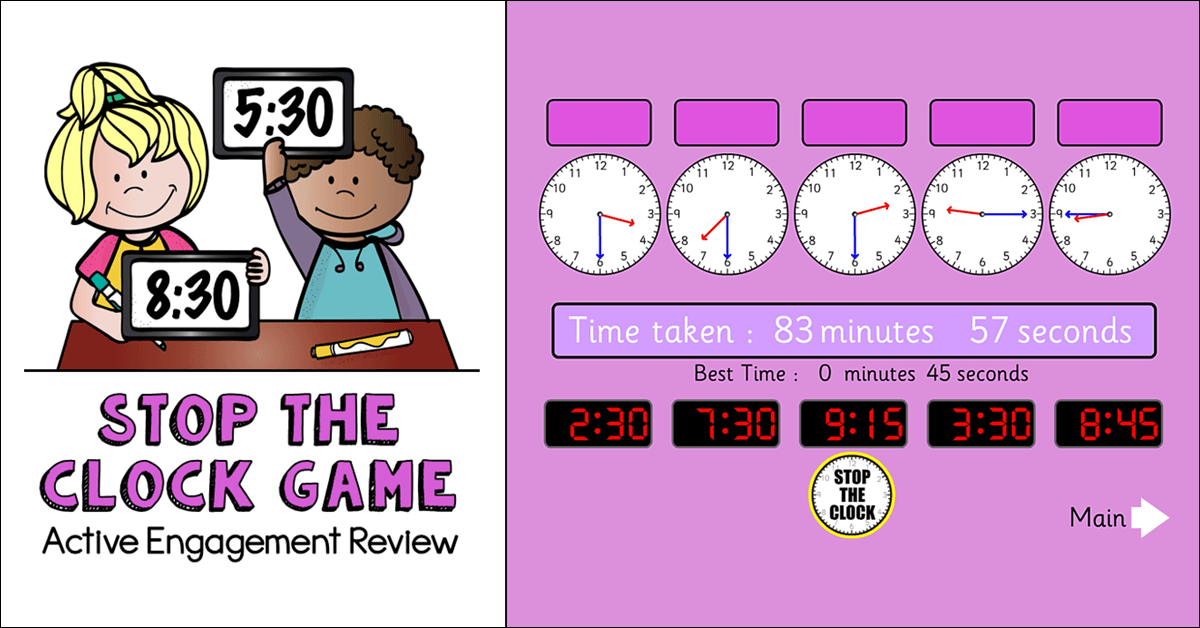
I recently served as a math tutor for 3 days and worked with 3rd, 4th, and 5th grade students on time and measurement. I had never taught 3rd grade, so I wasn’t sure what to expect. When I found out that these students had not had any introduction to telling time that year, I figured it might become quite an adventure!
Luckily I discovered a set of student clocks in the classroom, and they were a huge help with making my lessons both hands-on and interactive. I also discovered an interactive online game called Stop the Clock that the children LOVED playing on the Smartboard!
The game involves matching digital clocks with analog clock faces, but the exciting part is that the game is timed. Students tap the “Stop the Clock” icon at the bottom of the board when they finish matching the clock faces. Their playing time is displayed if they are correct, and if they are not correct, they receive a prompt to try again. Since I was teaching a small group, each student had a chance to try to beat the best time.
Where to Find Stop the Clock
There are five levels of Stop the Clock, and when I originally wrote this post, all of them were free. Now the only free game I can find is Stop the Clock 2, and it’s embedded on a website with loads of ads. The others have the words “For Evaluation Only” across their clock faces. Fortunately, the evaluation games are fully functional, so you can test them yourself and with your students. If you like them, you can purchase ad-free versions from Interactive Resources. These links go to the evaluation versions:
- Stop the Clock 1 (30-minute intervals)
- Stop the Clock 2 (15-minute intervals)
- Stop the Clock 3 (5-minute intervals)
- Stop the Clock 4 (1-minute intervals)
- Stop the Clock 5 (24 hour clock time)
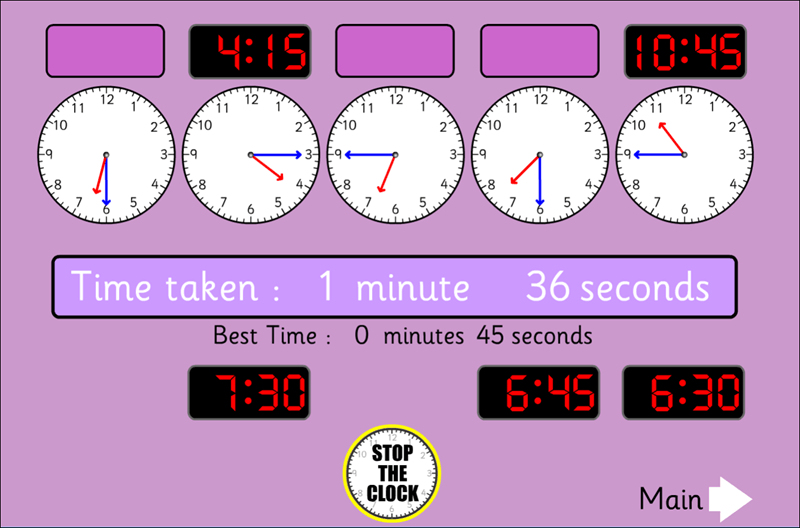
Boosting Engagement with Dry Erase Boards
If you haven’t played any of the games yet, give at least one of them a try before you read the rest of this post. Playing Stop the Clock yourself will help you understand how I varied the game to increase engagement.
My only concern about Stop the Clock is that without modification, it’s not effective for whole group instruction. The game was designed for a single player, so if you use it with a group, most of the students spend more time watching others play than playing themselves.
Fortunately, it’s easy to adapt the game to make it more engaging for ALL students. The directions below work with a Smartboard, and they probably work with other types of interactive whiteboards as well. Be sure to test this out on your own before trying this activity with your class!
Smartboard Modification to Increase Engagement
- Give every student his or her own dry erase board, a marker, and an eraser.
- Display the Stop the Clock game on a Smartboard. As soon you click play and the timer in the middle of the game board starts to count down, pick up the Smartboard pen which will freeze the action on the board.
- While the timer is frozen, use the Smartboard pen to to write a number from 1 to 5 next to each analog clock at the top of the playing area as shown.
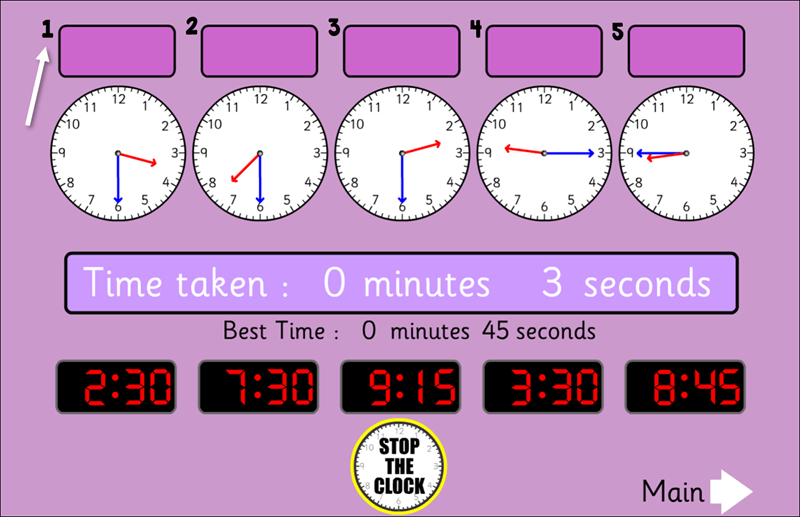
- Ask your students to number their dry erase boards from 1 to 5. While the timer is still frozen, have them record the digital time for each clock next to its corresponding number as shown below. The times listed on the example don’t match the clock above, but you get the point. This step is important because freezing the time takes away the pressure of having to beat the clock. It also ensures that all students are engaged in the practice session.
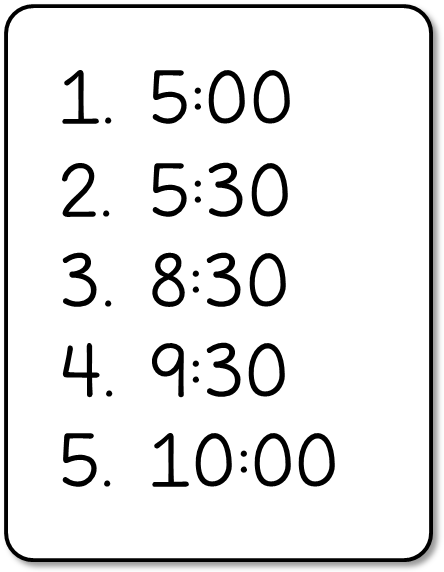
- When everyone finishes writing the times on their dry erase boards, ask for a volunteer who’s willing to come to the Smartboard and play the game in front of the class.
- When the student comes forward, give him or her the Smartboard pen and tell them that as soon as the pen touches the Smartboard, the timer will start counting up. The player then drags the digital times to the correct slots above the analog clock faces as quickly as possible. When finished, the volunteer needs to touch the Stop the Clock symbol to how long it took to complete the game.
- After the game ends, all students check the answers they wrote on their dry erase boards and compare them with the answers on the Smartboard. As they work, walk around to see who needs additional help.
Multiplication Facts and Telling Time
My biggest insight during the week I taught 3rd grade was realizing that my students were having trouble telling time because they didn’t know their multiplication facts for 5! Think about it. If you don’t know your 5’s times tables, you’re going to have trouble telling time to the nearest 5 minutes. For example, if the minute hand is pointing to the 8, you need to know that 5 x 8 is 40 without having to count on your fingers. I expected that students at the end of 3rd grade would know their 5’s fluently – my mistake! So we stopped and did some times table drills just on the 5’s and they did much better. It’s just one more example of how lack of fluency with times tables can negatively impact other areas in math – and why I wrote Mastering Math Facts: Multiplication and Division! I know 3rd grade teachers are probably giggling about my ah-ha moment because they’ve been through this experience time and again, but I just had to share! 🙂
Math Games for Telling Time and Elapsed Time
If you’re looking for more resources for telling time or for teaching elapsed time, check out Racing Through Elapsed Time and Monster Math Mix-up Telling Time. Both math games are favorites with students, and they also make terrific math centers. Click the links below to preview them and to read reviews from teachers who have used them with their students.
Click here to preview Racing Through Elapsed Time on TpT.
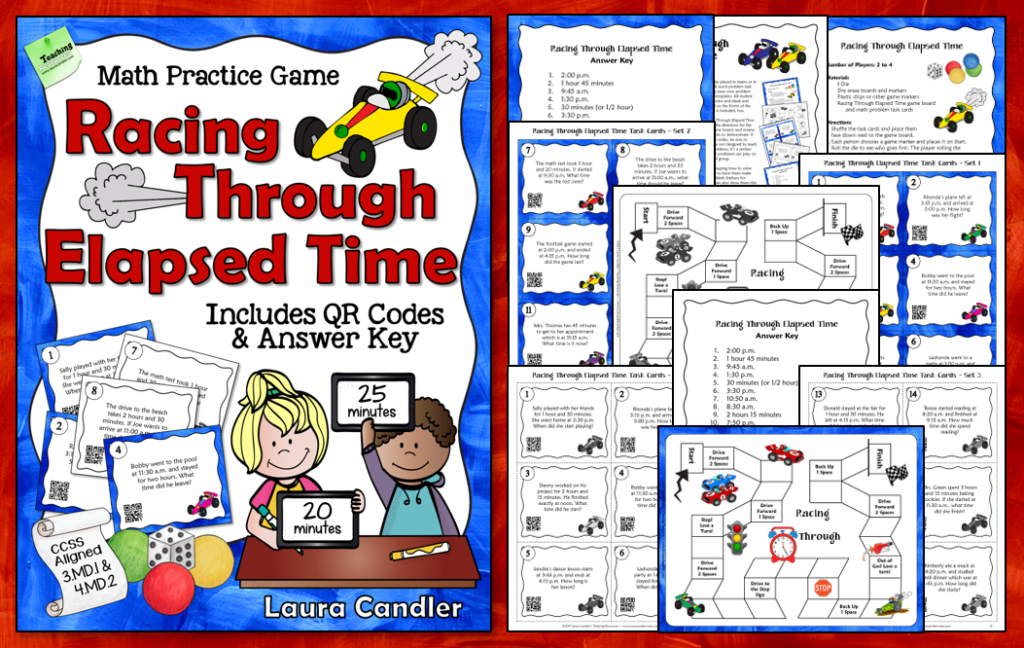
Click here to preview Monster Math Mix-up Telling Time on TpT.